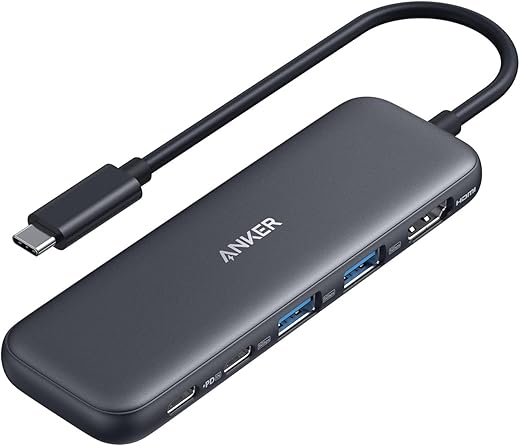
The Anker 332 USB-C Hub is a versatile device designed for anyone seeking efficient connectivity. With its 5-in-1 design, it offers multiple options to connect and expand your laptop’s capabilities. Whether I’m streaming in 4K or transferring files at impressive speeds, this hub proves to be a reliable companion. Its sleek build and compatibility with various brands make it an essential tool for enhancing productivity on the go. Let’s dive into what makes this hub a standout choice for users of MacBook Pro, Dell XPS, and more.
Anker 332 5-in-1 USB-C Hub
I recently explored the Anker 332 USB-C Hub, a versatile 5-in-1 device designed for a range of laptops, including MacBook Pro, MacBook Air, Dell XPS, Lenovo Thinkpad, and HP models. This hub features a 4K HDMI port, a 5 Gbps USB-C data port, two additional 5 Gbps USB-A ports, and a 100W Power Delivery (PD) input, making it a comprehensive solution for anyone seeking to expand their connectivity options.
One of the standout features of this hub is its powerful pass-through charging capability. It supports up to 85W pass-through charging, allowing me to power my laptop while simultaneously utilizing the hub for data transfer and external display connections. It’s worth noting, however, that to achieve optimal charging, a separate charger is required, which is not included with the product. Additionally, for those looking to power an iPad, Anker recommends using a 45W wall charger.
I found the data transfer speeds to be impressive, with the capability to move files at rates of up to 5 Gbps through both the USB-C and USB-A data ports. This efficiency made it easy for me to transfer large files quickly without any noticeable lag. The HDMI port also adds significant value, enabling me to connect to an external monitor and stream or mirror content in stunning 4K resolution at 30Hz. However, it’s important to remember that the USB-C ports do not support video output, which is a detail worth considering based on my specific needs.
In summary, the Anker 332 USB-C Hub is a well-rounded accessory for anyone looking to enhance their laptop’s connectivity. With its combination of fast data transfer, powerful charging capabilities, and high-definition display options, it meets a variety of needs while being backed by a worry-free 18-month warranty and reliable customer service.
Review of the Anker 332 USB-C Hub (5-in-1)
The Anker 332 USB-C Hub has proven to be a valuable addition to my tech arsenal, streamlining my connectivity needs with its versatile functionality. This compact hub features five essential ports: a USB-C charging port, two USB-A data ports, an SD card slot, and a 4K HDMI output. The design is sleek and portable, making it ideal for both work and travel. I appreciate how well it integrates into my setup, providing multiple connectivity options without taking up too much space.
Performance and Usability
One of the standout features of this hub is its 4K HDMI output, which works flawlessly for connecting my laptop to an external monitor or TV. The video quality is crisp and clear, making it perfect for presentations or streaming media. The plug-and-play functionality is a significant advantage; there’s no need for additional drivers or complicated setups. I found that it seamlessly connects to both my MacBook and Windows devices, which is a big plus for versatility.
- Speed and Efficiency: The two 5Gbps USB-A ports enable rapid data transfer, allowing me to connect an external hard drive and a mouse simultaneously without any lag. This speed has greatly improved my productivity, especially when transferring large files.
- Power Requirements: However, it’s important to note that the hub requires adequate power supply when using the HDMI port. I learned that my original 45W Dell adapter was insufficient for maintaining the hub’s performance while connected to a 4K display. Upgrading to a more powerful 100W adapter resolved this issue and ensured smoother operation.
Design and Build Quality
The build quality of the Anker 332 is solid, with a premium feel that doesn’t compromise on durability. While some reviews mentioned that the hub is made of plastic, I found it to be robust enough for everyday use. It’s lightweight and compact, making it easy to carry in a laptop bag—a crucial feature for anyone on the go.
- Visual Appeal: The style is modern and unobtrusive, fitting well with my desk setup without adding clutter.
Customer Support Experience
Anker’s customer support has also impressed me. When I encountered an issue regarding the user manual, I reached out to them, and they promptly responded with the necessary information. This level of follow-through is reassuring and enhances the overall experience with the product.
Final Thoughts
The Anker 332 USB-C Hub (5-in-1) has become an essential tool in my daily routine, significantly expanding my connectivity options while maintaining portability. Despite some initial hiccups with power requirements, the overall performance has exceeded my expectations. Its ability to deliver high-quality video output and fast data transfers makes it a worthwhile investment for anyone looking to enhance their laptop’s capabilities.
Bottom Line
If you’re in the market for a reliable, compact USB-C hub that offers a range of connectivity options, I highly recommend the Anker 332. Just be mindful of your power requirements to ensure optimal performance.


Explore Top Alternatives to the Anker 332 5-in-1 USB-C Hub for Enhanced Connectivity and Versatility



Explore the versatility of the Anker 332 USB-C Hub, designed to enhance your connectivity with its 4K HDMI display and multiple USB-A ports. Upgrade your setup and streamline your devices today.




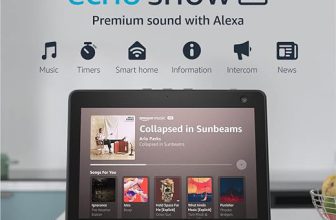



Thanks for sharing your experience! The 4K HDMI really does make a difference for a lot of users.
Really wish the USB-C port had better functionality. It’s a bummer that only one port works.
Totally understand that frustration. It would be awesome if they included more usable ports!
I really appreciate the detailed review! It’s helped me decide on this hub!
Glad to hear that! Hope it meets your expectations once you try it out!
Totally agree! The Anker 332 is a lifesaver for my MacBook Pro. I love the 4K HDMI feature!
I’m looking for a USB-C hub for gaming. Would this one be good for that?
It’s great for general use, but for gaming, you might want to check if it supports the specific peripherals you plan to use.
Pro tip: I found that using a higher wattage power supply really helps the performance. Don’t skimp on that!
Great tip! A good power supply can definitely make a difference in performance.
Thanks for the review! Quick question: Does it work well with Windows laptops?
Yes, it works great with Windows laptops as well! Just ensure you have the right power supply.
I’m thinking of getting the Anker 332, but what about heat issues during heavy use? Any thoughts?
In general, it handles heat pretty well, but like with any device, prolonged heavy use can lead to some warmth.
I’ve been using the HyperDrive 6-in-1 USB-C Hub, and it’s also pretty good. Anyone tried both?
I have used both and I’d say Anker has a more sturdy feel, but HyperDrive offers more ports. It’s a trade-off!
Interesting comparison! It’s always good to weigh the pros and cons based on what you need.