
Did you know that over 80% of laptop users struggle with basic tasks because they don’t utilize the most intuitive interface available? It’s a staggering fact that highlights just how crucial it is to choose the right device for your needs. In a world where technology is supposed to make our lives easier, the choice between touchscreen laptops and their non-touchscreen counterparts can feel overwhelming. I understand the dilemma—whether you’re an artist wanting to sketch directly on the screen or a business professional who prefers the tactile feedback of traditional keyboards. In this post, I’ll break down the key differences, pros, and cons of touchscreen and non-touchscreen laptops, so you can confidently choose the right one for your unique lifestyle.



Understanding Touchscreen Technology
Touchscreen technology has become an integral part of modern computing and mobile devices, providing a more interactive and intuitive user experience compared to traditional non-touchscreen interfaces. This section delves into the essence of touchscreen technology, its various types, and their implications for user interaction, particularly in devices like touchscreen laptops.



What is Touchscreen Technology?
Touchscreen technology allows users to interact with a device by directly touching the screen, making it a more engaging alternative to mouse and keyboard inputs. Touchscreens can detect input from fingers, styluses, or even gloved hands, depending on the technology used. This direct interaction simplifies tasks, making navigation more intuitive and often faster.
Key Features of Touchscreen Technology:
- Direct Interaction: Users can tap, swipe, and pinch directly on the screen.
- Multi-Touch Support: Many touchscreens can recognize multiple points of contact, allowing for gestures like zooming and rotating.
- Versatility: Touchscreens can adapt to various applications, from gaming to productivity and creative tasks.
Types of Touchscreen Technology
Understanding the different types of touchscreen technology is essential for grasping how they impact user interaction. The two most common types are capacitive and resistive touchscreens.
1. Capacitive Touchscreens
Capacitive touchscreens are the most prevalent type found in smartphones, tablets, and modern laptops. They work by detecting the electrical conductivity of the human finger.
Advantages:
- High Sensitivity: Capacitive screens respond quickly and accurately to touch.
- Multi-Touch Capability: Supports gestures like pinch-to-zoom.
- Clarity: Typically offers better display quality and brightness, making colors more vibrant.
Examples of Devices:
- Apple iPad Pro: Known for its stunning Retina display and responsive touch capabilities.
- Microsoft Surface Pro 9: A versatile 2-in-1 device that combines tablet and laptop functionality with a highly responsive touchscreen.
2. Resistive Touchscreens
Resistive touchscreens consist of two thin layers separated by a small gap. When pressure is applied, the layers touch, registering the input. These are often found in devices requiring stylus input or in environments where durability is essential.
Advantages:
- Cost-Effective: Generally cheaper to manufacture than capacitive screens.
- Durability: Often more resistant to elements like dust and water.
- Stylus Compatibility: Can be used with various stylus types for detailed input.
Examples of Devices:
- Garmin GPS Devices: Many offer resistive touchscreens for use in rugged environments.
- Point-of-Sale Systems: Often equipped with resistive screens for ease of use in commercial settings.
Versatility of Touchscreen Laptops
Touchscreen laptops offer a blend of traditional computing and tablet-like interaction, enhancing their usability across different applications. Many manufacturers have embraced this technology, resulting in a variety of innovative designs, particularly the 2-in-1 laptops.
Features of Touchscreen Laptops:
- 2-in-1 Designs: Devices like the Lenovo Yoga 9i can be transformed from a laptop into a tablet, offering versatility for work and entertainment.
- Enhanced Creativity: Applications like Adobe Photoshop are more intuitive on a touchscreen, allowing for direct manipulation of images.
- Improved Productivity: Features like Windows Ink enable users to take notes or draw directly on documents using a stylus.
Comparison of Popular Touchscreen Laptops
| Model | Type | Screen Size | Notable Features |
|---|---|---|---|
| Dell XPS 13 2-in-1 | Capacitive | 13.4 inches | Ultra-thin design, InfinityEdge display |
| HP Spectre x360 | Capacitive | 13.3 inches | 360-degree hinge, impressive battery life |
| Microsoft Surface Laptop 4 | Capacitive | 13.5 inches | Sleek design, detachable keyboard |
| Lenovo Yoga 7i | Capacitive | 14 inches | Flexible design, excellent audio quality |
These laptops demonstrate how touchscreen technology can seamlessly integrate into various computing needs, offering users more ways to interact with their devices.
In summary, touchscreen technology has revolutionized the way we interact with computers and mobile devices. Understanding the different types of touchscreen technologies and their respective advantages can help users choose the right device for their needs while maximizing their overall experience.
Pros and Cons of Touchscreen Laptops
Touchscreen laptops have gained popularity due to their versatile functionality and user-friendly interfaces. In this section, we will explore the various benefits and drawbacks of touchscreen laptops, backed by practical examples to help you make an informed decision.



Benefits of Touchscreen Laptops
Enhanced Interactivity
Touchscreen laptops offer a more engaging way to interact with your device. Unlike traditional laptops that rely solely on a keyboard and trackpad, the touchscreen allows users to tap, swipe, and pinch for a more dynamic experience. For example, the Microsoft Surface Laptop 4 provides a seamless integration of touch and pen capabilities, making it ideal for creative professionals who need to sketch or annotate documents directly on the screen.
Intuitive Navigation
Navigating through applications and files can be more intuitive on a touchscreen laptop. Users can easily zoom in on images, scroll through documents, and switch between applications with simple gestures. The HP Spectre x360 is a prime example, as its touchscreen interface allows users to navigate Windows 10 features with swipes and taps, making multitasking feel more fluid.
Ability to Use Touch Gestures
Touch gestures enhance the overall user experience by allowing quick access to functions and commands. With devices like the Dell XPS 13, users can effortlessly switch between applications, access settings, and even control media playback with simple finger movements. The ability to use multi-touch gestures can significantly speed up workflow for users who are accustomed to touch interfaces.
Versatile Use Cases
Touchscreen laptops are not only suitable for traditional work tasks but also excel in entertainment and education. For example, students using a Lenovo Yoga 9i can take notes, draw diagrams, or watch videos in tablet mode, making the learning process more engaging. Similarly, those who enjoy gaming can benefit from the interactive elements that touchscreen laptops offer.
Potential Drawbacks of Touchscreen Laptops
Increased Cost
One of the most significant downsides to touchscreen laptops is their higher price point compared to non-touch models. For instance, while traditional laptops like the Acer Aspire 5 can be found for around $500, touchscreen models such as the Asus ZenBook Flip 14 typically start at around $700. This added cost may not be justifiable for users who do not need the touchscreen functionality.
Battery Consumption
Touchscreen functionality can lead to increased battery consumption. Touchscreen displays often require more power to sustain their performance, which can shorten the laptop’s overall battery life. For example, the Razer Blade Stealth 13 with a touchscreen may last around 7 hours on a single charge, whereas a similar non-touch model might last up to 10 hours.
Possibility of Screen Smudges
With a touchscreen, users may encounter frequent smudges and fingerprints on the display. This can be particularly annoying for those who prefer a pristine screen for viewing content. The Apple MacBook Pro with a touchscreen, while sleek and powerful, is often criticized for its susceptibility to fingerprints, which can diminish the visual clarity over time.
Weight and Thickness
Touchscreen laptops can sometimes be heavier and thicker than their non-touch counterparts. The additional technology required for touch functionality can lead to a bulkier design. For those who prioritize portability, models like the Lenovo ThinkPad X1 Carbon without a touchscreen may offer a more lightweight alternative.
User Scenarios: When a Touchscreen Might Be More Advantageous
- Creative Professionals: Graphic designers or artists may find devices like the Microsoft Surface Book 3 more beneficial due to the ability to draw directly on the screen, providing a more natural and intuitive way to create artwork.
- Students: A student using the HP Envy x360 may benefit from the touchscreen for taking handwritten notes or drawing diagrams during lectures, enhancing the learning experience.
- Casual Users: For someone who primarily uses their laptop for browsing and streaming, a touchscreen laptop like the Acer Spin 5 could offer a more enjoyable experience as they can quickly scroll through websites and interact with content.
- Gamers: Casual gaming may be more engaging on a touchscreen laptop like the Asus ROG Zephyrus G14, which allows for touch controls in certain games, adding a new dimension to gameplay.
By weighing the pros and cons, you can determine if a touchscreen laptop suits your needs and preferences. Whether you value interactivity, intuitive navigation, or are wary of added costs and maintenance, understanding these factors will help guide your purchasing decision.
Making the Right Choice for Your Needs
In conclusion, the choice between touchscreen and non-touchscreen laptops ultimately comes down to individual needs and preferences. Each type offers distinct benefits that cater to different usage scenarios. By assessing my specific requirements, budget, and the features that matter most to me, I can make an informed decision that aligns with how I intend to use my laptop.


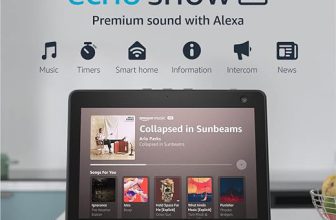



Hey, can you dive a bit deeper into how touchscreen technology actually works? I’m super curious about the tech behind it!
Pro tip: if you’re looking for a balance, check out the Lenovo Yoga series! It’s a 2-in-1 that gives you the flexibility of a touchscreen without losing the traditional laptop feel. Worth considering!
Thanks for the tip! The Lenovo Yoga series is indeed a solid choice for those wanting versatility. If anyone else has suggestions, feel free to share!
Absolutely! Touchscreen technology generally works through capacitive or resistive methods. Capacitive screens detect touch through electrical signals, while resistive screens rely on pressure. I’ll add more details in a follow-up post!
I feel like touchscreen laptops are a bit overrated, right? I mean, does anyone actually use the touchscreen function effectively? Seems kinda gimmicky to me!
That’s a great point! Many users do find touchscreens helpful for certain tasks, like drawing or navigating quickly. However, for others, it might just feel unnecessary. It’s definitely a hot topic in the tech community!