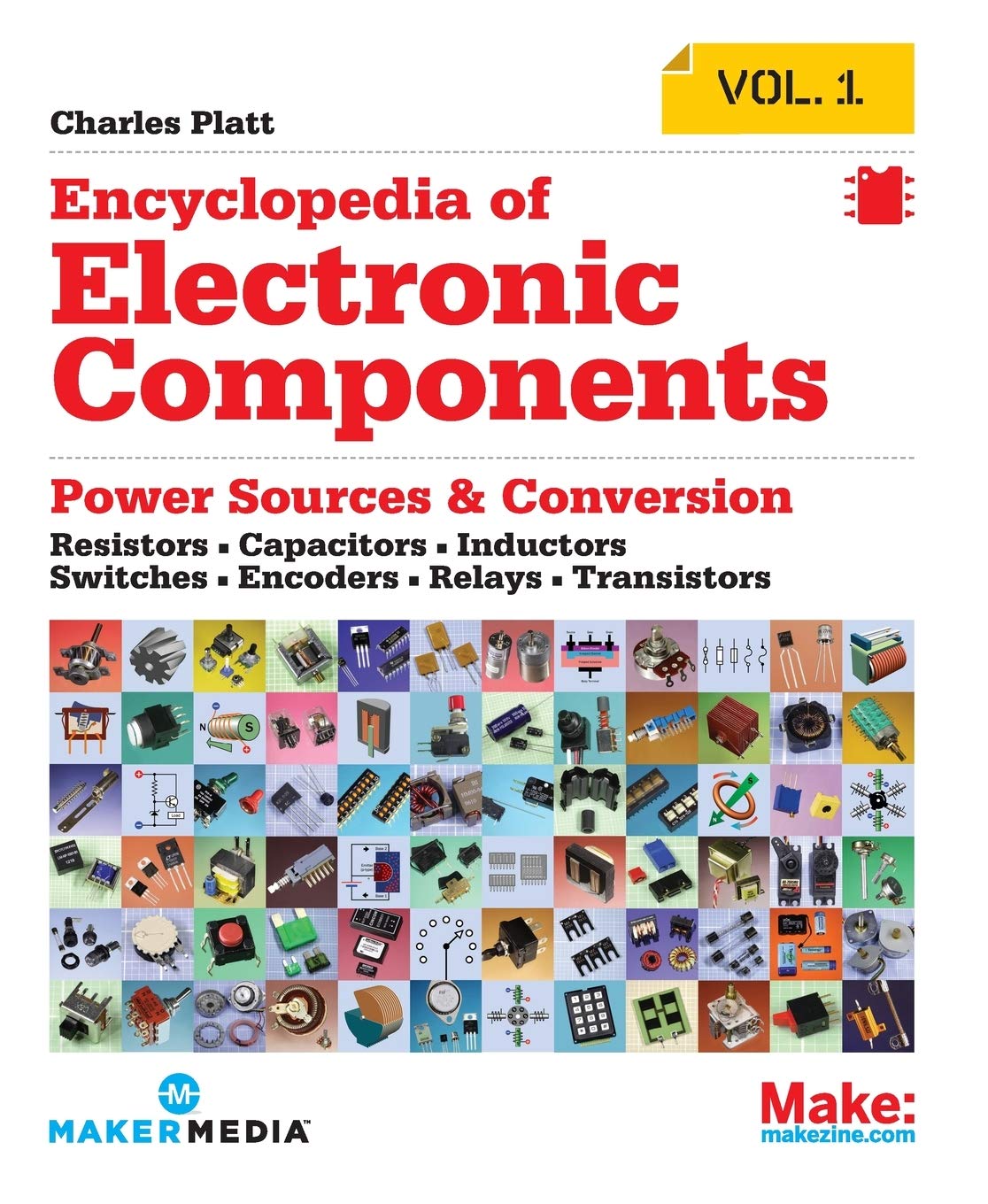
In today’s fast-paced digital world, finding the right printing and scanning solution can feel overwhelming. We all have unique needs—whether it’s managing paperwork at home, preparing presentations for work, or simply printing cherished memories. With so many options available, it’s crucial to understand the differences between all-in-one printers and separate printers and scanners. In this blog post, I’ll explore the advantages and disadvantages of each type, helping you make an informed decision that best suits your lifestyle and requirements. Let’s dive in and find the perfect solution for you.



Understanding All-in-One Printers
All-in-one printers, also known as multifunction printers (MFPs), are versatile devices that combine multiple functionalities into a single unit. Typically, these printers include printing, scanning, copying, and sometimes faxing capabilities. In this section, we will explore the advantages and drawbacks of all-in-one printers to help you decide whether they are the right fit for your needs.



Advantages of All-in-One Printers
Space-Saving Benefits
One of the most significant advantages of all-in-one printers is their ability to save space. Instead of needing separate devices for printing, scanning, and copying, an all-in-one printer consolidates these functions into one compact machine. This is particularly beneficial for home offices or small workspaces where every square inch counts.
Example:
- Brother MFC-L3770CDW: This color laser all-in-one printer is designed for small spaces, measuring just 18.1 x 19.1 x 18.7 inches. It combines four essential functions, allowing you to maximize your workspace without sacrificing performance.
Convenience
All-in-one printers offer unparalleled convenience by allowing users to perform multiple tasks without switching devices. Whether you need to print documents, scan photos, or make copies, everything can be done from a single interface, streamlining your workflow.
Features to Highlight:
- Touchscreen Interface: Many modern all-in-one printers, like the HP OfficeJet Pro 9015e, come equipped with a user-friendly touchscreen interface, making it easy to navigate various functions.
- Wireless Connectivity: Options like Canon PIXMA TR8620 allow users to print directly from their smartphones or tablets, enhancing convenience in a busy environment.
Cost-Effectiveness
Investing in an all-in-one printer can often be more cost-effective than purchasing separate devices for each function. While the initial cost may be higher, the savings in operational costs and the reduction in the number of devices can lead to long-term savings.
Examples of Cost-Effective Models:
- Epson EcoTank ET-2720: This all-in-one printer features a refillable ink tank system that significantly reduces ink costs, offering savings of up to 90% compared to traditional cartridges.
- Lexmark MB2236adw: A monochrome laser all-in-one that provides low-cost printing and is ideal for small businesses with moderate printing needs.
Potential Drawbacks of All-in-One Printers
Complexity
While all-in-one printers offer numerous functionalities, this can also lead to complexity. Users may find it challenging to navigate the various features, especially if they are not tech-savvy. The learning curve associated with these devices can be a drawback for some individuals.
Reliance on a Single Device
Relying on a single machine for multiple tasks can be risky. If the all-in-one printer malfunctions, it may disrupt your entire workflow since you won’t have a separate device to fall back on for printing, scanning, or copying.
Considerations:
- Maintenance: Regular maintenance is essential for keeping all-in-one printers functioning optimally. Brands like HP and Brother often provide tools and resources for troubleshooting, but users must be proactive in addressing issues.
- Downtime Risks: If your Canon MF445dw breaks down, you’ll be unable to print, scan, or copy until it’s repaired, which could be a significant inconvenience.
Key Features to Look For
When shopping for an all-in-one printer, consider the following features to ensure you choose the right model for your needs:
| Feature | Importance | Recommendations |
|---|---|---|
| Print Quality | High-quality prints for documents/photos | Epson EcoTank ET-4760 |
| Scanning Capability | Fast and high-resolution scanning options | HP Envy 6055e |
| Copy Speed | Efficient copying to save time | Brother MFC-J995DW |
| Fax Functionality | Necessary for businesses that require faxing | Canon imageCLASS MF445dw |
| Connectivity | Wireless, USB, and mobile printing options | Lexmark MB3442adw |
By understanding the advantages and drawbacks of all-in-one printers, as well as the key features to look for, you can make a more informed decision about whether this type of device is suitable for your personal or business needs.
Exploring Separate Printers and Scanners
When considering how to optimize your home or office setup, the choice between all-in-one devices versus separate printers and scanners is an important decision. While all-in-one units offer convenience, separate printers and scanners can provide unique advantages that cater to specific needs.



Enhanced Print Quality
One of the most significant benefits of using a dedicated printer is the potential for superior print quality. Devices like the Canon imagePROGRAF PRO-1000 are designed specifically for photo printing, delivering stunning color accuracy and detail that an all-in-one printer may struggle to match.
Advantages of Dedicated Printers:
- Higher Resolution: Many dedicated printers offer higher DPI (dots per inch) settings, resulting in sharper images.
- Specialized Inks: Models such as the Epson SureColor P600 use advanced ink technologies to produce vibrant colors and deep blacks.
- Media Versatility: Separate printers often support a variety of media types and sizes, catering to professional printing needs.
Faster Printing Speeds
Dedicated printers can often achieve faster printing speeds compared to multifunction devices. For instance, HP LaserJet Pro M404dn can print up to 40 pages per minute, making it a great choice for busy offices that require high-volume printing without compromising speed.
Key Points on Speed:
- Optimized Performance: Separate printers are engineered for speed and efficiency, enabling faster throughput.
- Reduced Workflow Bottlenecks: With dedicated devices, users can send print jobs without waiting for scanning tasks to complete.
Specialized Scanning Features
Just as separate printers can excel in print quality, dedicated scanners often provide enhanced features that improve scanning performance. The Fujitsu ScanSnap iX1500 is an excellent example, allowing users to scan both sides of a document simultaneously at impressive speeds.
Benefits of Dedicated Scanners:
- Advanced Optical Character Recognition (OCR): Many standalone scanners offer superior OCR capabilities, making it easier to convert scanned documents into editable text.
- Higher Scanning Resolutions: Dedicated scanners often support higher resolutions, essential for archiving important documents or images.
- Automatic Document Feeders: Models like the Brother ADS-2800W come equipped with an automatic document feeder, allowing for bulk scanning without manual input.
Flexibility in Upgrades
Using separate devices allows for greater flexibility when it comes to upgrading or replacing equipment. If your printing needs change, you can upgrade to a newer model, such as the latest Brother MFC-L3770CDW, without having to replace your scanner.
Benefits of Upgradability:
- Tailored Solutions: Choose devices that best meet your specific needs and upgrade them independently as technology advances.
- Cost-Efficiency: If one device fails or becomes outdated, you can replace just that device rather than the entire unit.
Downsides of Separate Devices
While separate printers and scanners offer many advantages, they also come with their own set of challenges.
Key Drawbacks:
- Space Requirements: Having multiple devices can require significant desk or office space, which may be a limitation in smaller environments.
- Higher Initial Costs: Purchasing two devices instead of one can lead to higher upfront costs, though this may be offset by improved performance and longevity.
- Increased Complexity: Managing two separate devices can complicate workflows, necessitating additional setup and maintenance.
Comparison Table
| Feature | Separate Printers | All-in-One Devices |
|---|---|---|
| Print Quality | High (e.g., Canon PRO-1000) | Moderate |
| Printing Speed | Fast (e.g., HP LaserJet) | Variable |
| Scanning Features | Advanced (e.g., Fujitsu) | Basic |
| Upgrade Flexibility | High | Low |
| Space Requirement | More space needed | Compact |
| Initial Cost | Higher | Lower |
By weighing the pros and cons of separate printers and scanners, you can make an informed decision that aligns with your specific needs and preferences. Each setup offers unique benefits, and understanding these can help you optimize your workflow effectively.
Key Factors to Consider When Choosing Between All-in-One Printers and Separate Devices
When it comes to selecting the right printing solution for your home or office, understanding the nuances between all-in-one printers and separate devices is essential. Below, we explore the key factors to consider, helping you make an informed decision based on your specific needs.
1. Budget
Initial Cost vs. Long-Term Savings
- All-in-One Printers: Generally more affordable upfront. For instance, the Canon PIXMA TR8620 is a versatile option priced around $179.99, making it accessible for small businesses or home offices.
- Separate Devices: While the initial investment can be higher, high-quality separate devices may save you money in the long run due to lower operational costs. For example, the Brother MFC-L3770CDW color laser printer may cost around $399.99, but its high-yield toner options can reduce page costs significantly.
2. Space Availability
Compact vs. Standalone Models
- All-in-One Printers: These devices combine multiple functionalities into one unit, saving space. The HP ENVY 6055 is a compact model ideal for limited workspaces, measuring approximately 17.3 x 14.2 x 5.2 inches.
- Separate Devices: If you have ample space, you might prefer dedicated devices. A standalone printer like the Epson EcoTank ET-4760 combined with a separate scanner can offer superior performance but will occupy more room.
3. Printing and Scanning Volume
Assessing Your Needs
- All-in-One Printers: Suitable for users with moderate printing and scanning needs. For example, the Brother MFC-J995DW is excellent for home offices, offering a monthly duty cycle of about 1,500 pages.
- Separate Devices: If your environment requires high-volume printing, a dedicated printer such as the HP LaserJet Pro M404dn can handle larger workloads efficiently, with a monthly duty cycle of up to 80,000 pages.
4. Types of Documents Being Processed
Diverse Needs Require Specific Features
- All-in-One Printers: Often well-suited for general printing and scanning tasks. The Epson Expression Home XP-4100 can manage a variety of document types, from photos to standard office documents.
- Separate Devices: If your work involves specialized printing (e.g., large format or high-quality photo printing), you might want a dedicated printer like the Canon imagePROGRAF PRO-1000, which excels in producing gallery-quality prints.
5. User Needs and Preferences
Customizing Your Experience
- All-in-One Printers: Perfect for users looking for versatility. The Lexmark MB2236adw offers printing, scanning, copying, and faxing functions, making it ideal for those who need an all-in-one solution without sacrificing quality.
- Separate Devices: Professionals who prioritize specific functionalities might benefit from dedicated devices. For example, using a Fujitsu ScanSnap iX1500 for scanning alongside a separate printer allows for tailored performance and potentially better quality in each function.
Comparison Table: All-in-One vs. Separate Devices
| Feature | All-in-One Printers | Separate Devices |
|---|---|---|
| Initial Cost | Lower (e.g., Canon PIXMA TR8620) | Higher (e.g., Brother MFC-L3770CDW) |
| Space Requirement | Compact (e.g., HP ENVY 6055) | Larger (e.g., Epson EcoTank ET-4760) |
| Volume Handling | Moderate (e.g., Brother MFC-J995DW) | High (e.g., HP LaserJet Pro M404dn) |
| Document Versatility | Good for general use (e.g., Epson XP-4100) | Excellent for specific needs (e.g., Canon PRO-1000) |
| User Preference | Versatile and convenient (e.g., Lexmark MB2236adw) | Tailored performance (e.g., Fujitsu ScanSnap iX1500) |
Use Cases and Recommendations
Choosing the right equipment for your needs can significantly enhance your productivity and efficiency. In this section, we will explore various scenarios that might require different equipment, providing tailored recommendations for home offices, small businesses, and creative professionals. By highlighting specific product options, we aim to help you make informed decisions based on your unique requirements.
Home Offices
For individuals working remotely or managing a home office, the focus is often on compact, multifunctional devices that can handle everyday tasks without taking up too much space.
Recommended Equipment:
- Printer: Brother HL-L2350DW
- Type: Monochrome Laser Printer
- Key Features:
- Wireless printing capabilities
- Fast print speeds (up to 32 pages per minute)
- Compact design, perfect for limited spaces
- Best For: General document printing, cost-effective for low-volume users.
- Scanner: Fujitsu ScanSnap iX1600
- Type: Document Scanner
- Key Features:
- One-touch scanning to various cloud services
- Dual-sided scanning
- 600 dpi resolution for clear images
- Best For: Users needing to digitize documents efficiently.
Small Businesses
Small businesses often have higher demands for printing and scanning, requiring robust equipment that can handle various tasks reliably and efficiently.
Recommended Equipment:
- All-in-One Printer: HP Color LaserJet Pro MFP M479fdw
- Type: Color Multifunction Laser Printer
- Key Features:
- Print, scan, copy, and fax capabilities
- Fast printing (up to 28 pages per minute)
- Security features to protect sensitive data
- Best For: Businesses with moderate to high-volume printing needs.
- High-Volume Scanner: Epson WorkForce ES-400
- Type: Duplex Document Scanner
- Key Features:
- Scans up to 35 pages per minute
- Automatic document feeder for ease of use
- Includes software for easy file organization
- Best For: Businesses managing large amounts of paperwork.
Creative Professionals
Creative professionals, such as graphic designers, photographers, and artists, often require specialized equipment that delivers high-quality output and advanced functionality.
Recommended Equipment:
- Photo Printer: Canon imagePROGRAF PRO-1000
- Type: Professional Inkjet Printer
- Key Features:
- 12-color LUCIA PRO ink system for exceptional color accuracy
- Supports various media sizes up to 17 inches wide
- High-resolution printing (up to 2400 x 1200 dpi)
- Best For: Photographers and artists seeking professional-quality prints.
- Flatbed Scanner: Canon CanoScan 9000F Mark II
- Type: Flatbed Photo Scanner
- Key Features:
- High-resolution scans up to 9600 dpi
- Film scanning capabilities (supports 35mm film)
- Easy-to-use software for photo editing
- Best For: Creative professionals needing to digitize artwork or high-resolution images.
Summary of Recommendations
| Use Case | Recommended Printer | Recommended Scanner |
|---|---|---|
| Home Office | Brother HL-L2350DW | Fujitsu ScanSnap iX1600 |
| Small Business | HP Color LaserJet Pro MFP M479fdw | Epson WorkForce ES-400 |
| Creative Professionals | Canon imagePROGRAF PRO-1000 | Canon CanoScan 9000F Mark II |
By selecting the right equipment tailored to your specific use case, you can streamline your workflow and improve your overall productivity. Whether you are managing a home office, running a small business, or working as a creative professional, investing in the right tools will make a noticeable difference in your daily tasks.
Making the Right Choice for Your Printing Needs
In conclusion, choosing between all-in-one printers and separate printers and scanners comes down to personal requirements and circumstances. Each option presents its own set of benefits and drawbacks. By reflecting on the key factors discussed in this post, I hope to empower you to make an informed decision that best fits your needs.

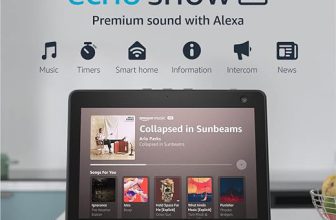



I recently got the Canon PIXMA TR8620, and it’s been a game changer for my home office. Love how it prints, scans, and even faxes! Definitely fits the all-in-one vibe.
Thanks for sharing your experience! The Canon PIXMA TR8620 is a solid choice for a home office. It’s great to hear it’s working well for you!
I used to have a Brother MFC-J995DW, and it was awesome for everything until the scanner stopped working. I ended up getting a Fujitsu ScanSnap to handle scanning instead. Just a tip—make sure to check warranty info!
Thanks for the tip! It’s always good to know about warranties, especially with multifunction devices. Glad you found a good scanning solution!
Hey, great article! Any chance you have recommendations for further reading on printer technologies? I’m always looking to learn more!
I feel like all-in-one printers are nice, but what if one part breaks? I’d rather have separate devices so I can replace just the one that’s acting up. Anyone else feel that way?
That’s a valid point! Having separate devices can indeed offer more flexibility if one component fails. It really depends on personal preference and usage.