
Building a custom gaming PC is an exciting journey, and I understand the thrill of creating a machine that reflects your gaming style and preferences. Among all the components to consider, the graphics card stands out as a crucial element that can make or break your gaming experience. With so many options available, it can be overwhelming to determine which card will provide the best performance and visual quality for your needs. In this post, I’ll walk you through the key factors to consider when selecting the perfect graphics card for your custom build, ensuring that you make an informed choice that enhances your gaming adventures.



Understanding Graphics Card Specifications
When it comes to gaming performance, the specifications of a graphics card play a crucial role. Understanding these specifications can help you make informed decisions when selecting a graphics card that meets your needs. This section will break down the key specifications of graphics cards, including GPU architecture, memory capacity, bandwidth, and clock speed. We will also explore how these specs affect gaming performance.



1. GPU Architecture
The GPU (Graphics Processing Unit) architecture is the fundamental design of the graphics card, which determines how efficiently it processes graphics and executes tasks. Popular architectures include NVIDIA’s Ampere and AMD’s RDNA 2.
Examples:
- NVIDIA GeForce RTX 3080: Built on the Ampere architecture, this card offers significant improvements in ray tracing and AI-driven gaming.
- AMD Radeon RX 6800 XT: Utilizing RDNA 2 architecture, it delivers excellent rasterization performance and is optimized for high-resolution gaming.
Key Points:
- Efficiency: Newer architectures are generally more power-efficient and offer better performance per watt.
- Features: Different architectures come with unique features, such as NVIDIA’s DLSS (Deep Learning Super Sampling) or AMD’s Smart Access Memory.
2. Memory Capacity
Memory capacity, often referred to as VRAM (Video Random Access Memory), is crucial for storing textures and other graphical data. The amount of memory you need typically depends on the resolution and graphical settings of the games you play.
Examples:
- NVIDIA GeForce RTX 3060: Comes with 12 GB of GDDR6 VRAM, which is beneficial for gaming at 1080p and 1440p resolutions.
- AMD Radeon RX 6900 XT: Equipped with 16 GB of GDDR6 VRAM, it excels at 4K gaming, allowing for higher texture quality and better performance.
Key Points:
- Gaming at Higher Resolutions: More VRAM is required for 4K gaming and high-resolution textures.
- Future-Proofing: Cards with higher memory capacity can handle future games that demand more resources.
3. Bandwidth
Bandwidth determines how much data can be transferred to and from the GPU in a given time period. It is influenced by the memory type, memory interface width, and clock speed. Higher bandwidth allows for smoother performance, especially in memory-intensive tasks.
Examples:
- NVIDIA GeForce RTX 3070: Offers a memory bandwidth of 448 GB/s due to its 256-bit memory interface and GDDR6 memory.
- AMD Radeon RX 6800: Features 512 GB/s of bandwidth, thanks to its 256-bit memory interface and GDDR6 memory.
Key Points:
- Impact on Performance: Greater bandwidth allows for quicker data access, which is crucial for high-resolution textures and demanding gameplay.
- Comparison: A card with higher bandwidth will typically outperform one with lower bandwidth when handling large amounts of graphical data.
4. Clock Speed
Clock speed refers to the frequency at which the GPU operates, typically measured in megahertz (MHz) or gigahertz (GHz). Higher clock speeds can lead to better performance, as they indicate how many cycles the GPU can complete in a second.
Examples:
- NVIDIA GeForce RTX 3080: Has a base clock speed of 1440 MHz and can boost up to 1710 MHz, providing a significant performance increase during demanding tasks.
- AMD Radeon RX 6700 XT: Comes with a base clock of 2321 MHz and can boost up to 2581 MHz, allowing for high frame rates in games.
Key Points:
- Performance Variation: While higher clock speeds generally lead to better performance, efficiency and architecture also play crucial roles.
- Real-World Impact: A 10% increase in clock speed can lead to noticeable improvements in gaming frame rates, especially in fast-paced titles.
Comparison Table
Here’s a quick comparison of some popular graphics cards based on their specifications:
| Graphics Card | GPU Architecture | Memory Capacity | Bandwidth | Base Clock | Boost Clock |
|---|---|---|---|---|---|
| NVIDIA GeForce RTX 3080 | Ampere | 10 GB GDDR6 | 760 GB/s | 1440 MHz | 1710 MHz |
| NVIDIA GeForce RTX 3060 | Ampere | 12 GB GDDR6 | 384 GB/s | 1320 MHz | 1777 MHz |
| AMD Radeon RX 6800 XT | RDNA 2 | 16 GB GDDR6 | 512 GB/s | 2015 MHz | 2250 MHz |
| AMD Radeon RX 6700 XT | RDNA 2 | 12 GB GDDR6 | 192 GB/s | 2321 MHz | 2581 MHz |
By understanding these specifications, gamers can better evaluate and compare different graphics cards, ensuring they select a model that meets their gaming needs and preferences. Whether you’re looking for high frame rates at 1080p or stunning visuals at 4K, knowing how to interpret these specifications will empower you to make smart choices in the graphics card market.
Identifying Your Gaming Needs
When it comes to gaming, understanding your specific needs is crucial in selecting the right graphics card. Your gaming habits can greatly influence which type of graphics card will provide the best performance. This section will guide you through assessing your gaming requirements based on the types of games you play, resolution, frame rates, and interests in VR or high-refresh-rate gaming.



Types of Games You Play
Different genres of games demand different levels of graphical power. Here’s a breakdown of common game types and their typical graphics requirements:
- Casual Games: Titles like Stardew Valley or Among Us require minimal graphical power. A budget-friendly option like the NVIDIA GeForce GTX 1650 or AMD Radeon RX 6400 would suffice.
- AAA Titles: Games such as Cyberpunk 2077 or Call of Duty: Warzone demand higher performance. For these games, consider mid-range options such as the NVIDIA GeForce RTX 3060 or AMD Radeon RX 6700 XT.
- eSports Titles: Competitive games like League of Legends or Counter-Strike: Global Offensive benefit from high frame rates rather than ultra graphics. A NVIDIA GeForce GTX 1660 Super can deliver excellent performance without breaking the bank.
Desired Resolution
The resolution at which you intend to play has a direct impact on the required graphics card. Here’s how to match your resolution with suitable graphics cards:
- 1080p (Full HD): Most modern graphics cards can handle 1080p gaming effectively. For solid performance, consider the NVIDIA GeForce RTX 3050 or AMD Radeon RX 6600.
- 1440p (QHD): For a sharper image and more detail, you’ll need a more powerful card. The NVIDIA GeForce RTX 3060 Ti or AMD Radeon RX 6750 XT are great choices.
- 4K (Ultra HD): Gaming at 4K requires top-tier cards. The NVIDIA GeForce RTX 3080 or AMD Radeon RX 6800 XT will provide a smoother experience in demanding titles at this resolution.
Frame Rates
High frame rates are important for a fluid gaming experience, particularly in fast-paced games. Here’s a guideline to help you choose:
- 30 FPS: This is the bare minimum for gaming. Most budget graphics cards can achieve this at lower settings in demanding games.
- 60 FPS: The target for most gamers, especially in competitive gaming. Cards like the NVIDIA GeForce GTX 1660 Ti or AMD Radeon RX 5700 can deliver this at 1080p or 1440p.
- 120 FPS or Higher: Essential for high-refresh-rate gaming monitors, especially in eSports. You’ll want powerful options like the NVIDIA GeForce RTX 3080 Ti or AMD Radeon RX 6950 XT.
Interest in VR Gaming
If you’re keen to explore virtual reality, your graphics card needs to support the demands of VR environments. Here are some suitable options:
- Entry-Level VR: For basic VR experiences, consider the AMD Radeon RX 5600 XT or NVIDIA GeForce GTX 1660 Super.
- Mid-Range VR: For a more immersive experience, you’ll need something like the NVIDIA GeForce RTX 3060 or AMD Radeon RX 6700 XT.
- High-End VR: For the best VR experiences with high fidelity, the NVIDIA GeForce RTX 3090 or AMD Radeon RX 6800 XT are recommended.
Summary of Recommendations
To make your decision easier, here’s a summary table of graphics card recommendations based on your gaming needs:
| Gaming Need | Resolution | Frame Rate | Recommended Graphics Card |
|---|---|---|---|
| Casual Gaming | 1080p | 30-60 FPS | NVIDIA GeForce GTX 1650, AMD Radeon RX 6400 |
| AAA Titles | 1440p | 60 FPS | NVIDIA GeForce RTX 3060, AMD Radeon RX 6700 XT |
| eSports | 1080p | 120 FPS or Higher | NVIDIA GeForce GTX 1660 Ti, AMD Radeon RX 5700 |
| VR Entry-Level | 1080p | 60 FPS | AMD Radeon RX 5600 XT, NVIDIA GeForce GTX 1660 Super |
| High-End Gaming | 4K | 60 FPS or Higher | NVIDIA GeForce RTX 3080 Ti, AMD Radeon RX 6950 XT |
By assessing your gaming habits in these categories, you will be able to identify the best graphics card for your needs, ensuring an enjoyable gaming experience tailored to your preferences.
Final Thoughts on Selecting Your Ideal Graphics Card
In conclusion, choosing the right graphics card for your custom gaming PC requires a careful evaluation of specifications, personal gaming preferences, budget constraints, and future needs. By taking the time to assess these elements, I can ensure that my graphics card will not only enhance my current gaming experience but also remain effective for years to come. Making an informed decision now will lead to greater satisfaction and performance in my gaming endeavors.


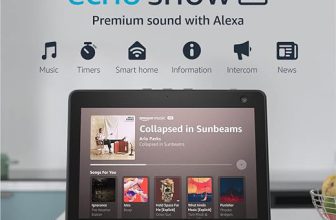



I’m not so sure about the importance of VRAM. Some say it’s crucial, but I’ve seen setups with less that still run great. What’s the real deal?
That’s a great point! VRAM does play a role in performance, especially for high-resolution textures in games. However, the overall performance also depends on the GPU architecture and clock speeds. It’s a balance!
Thanks for your comment! For mid-range 1080p gaming, I’d recommend the NVIDIA GeForce RTX 3060 or the AMD Radeon RX 6600 XT. Both offer solid performance without breaking the bank!
Great article! Can you give some examples of good mid-range cards for 1080p gaming? I’m on a budget but want something decent!
Could you touch on cooling solutions for graphics cards? I heard they can get really hot during gaming sessions!
Do you think the AMD Radeon RX 7900 XT is worth it for future-proofing? Or should I stick with something like the RTX 4070 Ti?
Both are excellent choices! The RX 7900 XT is great for high-performance gaming, but the RTX 4070 Ti has some nice features like DLSS that can enhance your gaming experience. It really depends on your priorities!
Awesome tips! But what about power supply recommendations? I keep hearing that having the right PSU is just as important as the GPU!
I’d love to see a comparison of different graphics card brands like MSI vs. EVGA. Are there significant differences in performance or cooling?
That’s a fantastic idea! Each brand has its unique cooling solutions and factory overclocks, which can affect performance. I’ll definitely consider writing a piece on that!
I recently built my first gaming PC and went with the ASUS ROG Strix GeForce RTX 3080. It’s insane! Totally worth the investment for high-end gaming.