
In the ever-evolving landscape of mobile internet connectivity, two devices stand out for their capabilities: the SIMO Solis Lite Hotspot and the NETGEAR Nighthawk M1 Hotspot. Each device offers unique features tailored to different user needs, making it essential to examine their specifications, performance, and overall usability. In this comparison, I will explore how these two hotspots measure up against each other, helping to elucidate which might be the better choice for specific scenarios and preferences.
**Travel Connectivity

The SIMO Solis Lite 4G LTE WiFi Mobile Hotspot offers secure connectivity in over 135 countries without the need for a SIM card, allowing up to 10 devices to connect simultaneously. It includes a Lifetime Data plan with 1GB of global data each month, ensuring reliable internet access for travel or business.
Mobile Connectivity

The NETGEAR Nighthawk M1 4G LTE WiFi Mobile Hotspot delivers download speeds of up to 1Gbps and connects up to 20 devices, making it an excellent solution for secure internet access on the go. Ideal for users with AT&T and T-Mobile, it offers flexibility with its unlocked design and a long-lasting battery for all-day use.
SIMO Solis Lite Hotspot
Monthly Data Plan
Includes a Lifetime Data plan of 1GB per month without contracts.
Number of Connected Devices
Can connect up to 10 devices simultaneously.
Battery Life
Offers over 16 hours of battery life with a 4700 mAh power bank.
Speed Capability
Speed not explicitly mentioned, but utilizes multi-carrier access.
Setup and Management
No SIM card required; uses Virtual SIM technology for automatic carrier access.
NETGEAR Nighthawk M1 Hotspot
Monthly Data Plan
Requires a Micro SIM card and activation of a compatible BYOD data plan from the carrier.
Number of Connected Devices
Can connect up to 20 devices simultaneously.
Battery Life
Provides all-day battery life, but specific duration not stated.
Speed Capability
Download speeds up to 1Gbps, depending on service and proximity to cell tower.
Setup and Management
Requires manual SIM card insertion and has a 2.4″ LCD screen for setup and monitoring.
SIMO Solis Lite Hotspot
NETGEAR Nighthawk M1 Hotspot
SIMO Solis Lite Hotspot
NETGEAR Nighthawk M1 Hotspot
Comparison chart


Unique Selling Points (USPs)
SIMO Solis Lite 4G LTE WiFi Mobile Hotspot
- Lifetime Data: Enjoy 1GB/month without additional fees.
- No SIM Required: Easy setup and use anywhere.
- Multi-Carrier Access: Connect with various networks based on availability.
NETGEAR Nighthawk M1 4G LTE WiFi Mobile Hotspot
- High Speed: Capable of speeds up to 1 Gbps for fast internet access.
- Connect More Devices: Allows up to 20 simultaneous connections.
- Long Battery Life: Operates for up to 24 hours on a single charge.
Pros and Cons
SIMO Solis Lite 4G LTE WiFi Mobile Hotspot
Pros
- No contract; pay-as-you-go model.
- Simple interface and setup.
- Compact and easy to carry.
Cons
- Limited to 1GB of data per month.
- Slower speeds compared to competitors.
NETGEAR Nighthawk M1 4G LTE WiFi Mobile Hotspot
Pros
- High-speed internet suitable for streaming and downloads.
- More devices can connect simultaneously.
- Longer battery life, ideal for extended outings.
Cons
- Higher upfront cost and requires a separate data plan.
- May be bulkier for some users.
Use-Cases
- SIMO Solis Lite: Best for travelers who require basic internet access without the hassle of contracts or SIM cards. Ideal for light users who need a simple solution for occasional browsing.
- NETGEAR Nighthawk M1: Perfect for users who need fast internet for work or entertainment on-the-go. Suitable for families or groups requiring multiple device connections and heavy data usage.
Conclusive Assessment
While both devices have their strengths, the NETGEAR Nighthawk M1 emerges as the superior choice for users demanding high-speed connectivity and the ability to connect more devices. However, for users who prioritize simplicity, cost-effectiveness, and do not require extensive data usage, the SIMO Solis Lite may be the better option.
Final Summary
In summary, the choice between the SIMO Solis Lite and the NETGEAR Nighthawk M1 boils down to your specific needs. If you are a light user seeking a no-fuss mobile hotspot with lifetime data, the SIMO Solis Lite is an excellent option. Conversely, if you require speed, multiple connections, and longer usage between charges, the NETGEAR Nighthawk M1 is the way to go. Evaluate your priorities and select the device that best fits your lifestyle and internet needs.


Exploring Diverse Mobile Hotspot Options

Guidelines for Comparing Mobile Hotspots
When evaluating different mobile hotspots, it’s important to consider various factors that can significantly impact your experience. Below are general guidelines and key aspects to keep in mind when comparing products in the mobile hotspot category.
1. Connectivity Options
- Network Compatibility: Ensure the device supports multiple network bands (4G LTE, 3G, etc.) and is compatible with your carrier.
- Carrier Locking: Check if the hotspot is carrier-locked or unlocked, which affects your ability to switch networks.
2. Data Plans
- Data Limits: Review the data plans available for each hotspot. Some plans may offer unlimited data, while others are capped.
- Cost: Compare the monthly costs and any additional fees for each data plan.
- Throttling Policies: Understand if the provider throttles data speeds after certain limits are reached.
3. Speed and Performance
- Download/Upload Speeds: Look for specifications that indicate maximum download and upload speeds.
- Connection Stability: Research user reviews for insights on connection reliability and performance in various environments.
4. Battery Life
- Usage Duration: Check the battery life of each hotspot under continuous use.
- Charging Options: Consider whether the device supports fast charging or can be charged via USB.
5. Number of Connections
- Device Capacity: Evaluate how many devices can connect simultaneously (e.g., 5, 10, or more).
- Performance Under Load: Analyze reviews to see how the device performs when multiple devices are connected.
6. Size and Portability
- Dimensions and Weight: Compare the physical size and weight to determine ease of transport.
- Design Features: Consider features such as ruggedness or water-resistance if you plan to use the hotspot in various environments.
7. User Interface and Management
- Ease of Use: Look for devices with intuitive interfaces and easy setup processes.
- Mobile Apps: Some hotspots come with companion apps for managing settings and monitoring data usage.
8. Price and Value
- Initial Cost: Compare the upfront purchase price of each device.
- Long-Term Value: Assess whether the features justify the price, including reliability and customer support.
9. Customer Support and Warranty
- Support Options: Look for available support channels such as chat, phone, or email.
- Warranty Period: Check the warranty length and what it covers for each device.






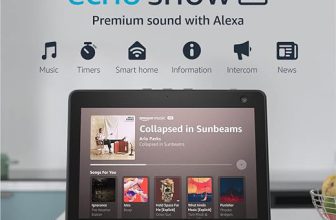



I feel like the SIMO Solis Lite is more suitable for casual users. The Nighthawk M1 is more geared towards power users. What do you all think?
I’ve been using the NETGEAR Nighthawk M1 for a while now and I love the range it offers! Anyone else have similar experiences?
I think the NETGEAR Nighthawk M1 has a better price-to-performance ratio, especially if you need a strong signal in remote areas.
I recently switched to the SIMO Solis Lite and it’s been great for my needs! Super user-friendly and the app is awesome for managing data usage.
Thanks for sharing your experience! The SIMO Solis Lite is indeed praised for its user-friendly interface. Glad it’s working well for you!
You should also mention the Huawei E5577 as an alternative! It’s affordable and has decent performance.
Thanks for the suggestion! The Huawei E5577 is a solid option and we’ll consider adding it to future comparisons.
Could you expand on the data plans available for both hotspots? I’m curious about what’s included!
Great question! The data plans for the SIMO Solis Lite tend to be more flexible, while the Nighthawk M1 often has more traditional options. We’ll look into providing more details on that!
Has anyone tried using these hotspots for gaming? I’m curious how they hold up under heavy usage.
We’ve heard mixed reviews on gaming with mobile hotspots. The Nighthawk M1 generally performs better, but it depends on your location and network conditions!
Pricing for these devices seems a bit steep for what they offer. Are there any budget-friendly options that still perform well?
That’s a valid point! While these hotspots are designed for performance, we understand the need for budget-friendly options. We’ll look into more affordable alternatives!
For someone who travels a lot, which one would you recommend for best battery life?