
In the realm of portable storage solutions, the SanDisk Ultra 128GB and the Amazon Basics USB Drive represent two distinct options that cater to different user needs. While both devices offer the convenience of compact data storage, they differ in specifications, performance, and overall usability. This comparison will explore the features and functionalities of each drive, helping to illuminate which might be more suitable for various applications and user preferences.
**Data Storage

The SanDisk 128GB Ultra USB 3.0 Flash Drive offers transfer speeds up to 10 times faster than standard USB 2.0 drives, with a maximum read speed of 130MB/s. It features secure file encryption and password protection, making it a reliable choice for data storage and transfer.
Quick Storage

The Amazon Basics 256 GB Ultra Fast USB 3.1 Flash Drive offers high-speed data transfer with read speeds up to 130MB/s and a substantial storage capacity for videos, photos, and music. Its retractable design and compatibility with both USB 3.0 and USB 2.0 devices make it a versatile choice for secure data storage.
SanDisk Ultra 128GB
Storage Capacity
128GB
Read Speed
Up to 130MB/s
USB Version
USB 3.0
Write Speed
Not specified
Design and Portability
Compact design, weighs 0.317 ounces
Amazon Basics USB Drive
Storage Capacity
256GB
Read Speed
Up to 130MB/s
USB Version
USB 3.1 Gen 1
Write Speed
Up to 30MB/s
Design and Portability
Retractable, telescopic design, weighs 0.32 ounces
SanDisk Ultra 128GB
Amazon Basics USB Drive
SanDisk Ultra 128GB
Amazon Basics USB Drive
Comparison


Unique Selling Points (USPs)
SanDisk 128GB Ultra USB 3.0 Flash Drive
- SanDisk SecureAccess: Comes with software for password protection.
- Compact Design: Easy to carry and store.
- Established Brand: Trusted brand in storage solutions.
Amazon Basics 256 GB Ultra Fast USB 3.1 Flash Drive
- Higher Storage Capacity: Double the storage compared to SanDisk.
- Enhanced Speed: Faster read speeds due to USB 3.1 technology.
- Affordable Pricing: Good value for the storage size offered.
Similarities
- Both products are compatible with major operating systems, including Windows and Mac.
- Both offer USB 3.0 or higher, ensuring faster data transfer compared to USB 2.0.
- Both have a sleek black design that appeals to a broad audience.
Pros and Cons
SanDisk 128GB Ultra USB 3.0 Flash Drive
Pros:
- Compact size makes it highly portable.
- Reliable brand with a solid reputation.
Cons:
- Limited storage capacity compared to competitors.
- Slower write speeds than some alternatives.
Amazon Basics 256 GB Ultra Fast USB 3.1 Flash Drive
Pros:
- Large storage capacity suitable for extensive data needs.
- Faster read speeds enhance data transfer efficiency.
Cons:
- Lacks additional security features.
- Shorter warranty period compared to SanDisk.
Use Cases
- SanDisk 128GB Ultra USB 3.0 Flash Drive: Best for users needing a compact and portable option for everyday file storage and sharing. Ideal for transferring documents, images, and other small files.
- Amazon Basics 256 GB Ultra Fast USB 3.1 Flash Drive: Suitable for users with larger data storage needs, such as media files, backups, and extensive projects. Great for individuals who require efficient file transfer speeds.
Conclusive Assessment
While both products have their merits, the Amazon Basics 256 GB Ultra Fast USB 3.1 Flash Drive emerges as a conditional winner for users who prioritize higher storage capacity and faster data transfer speeds. However, for those who prefer established brands and additional security features, the SanDisk 128GB Ultra USB 3.0 Flash Drive stands out.
Final Summary
To summarize, the SanDisk 128GB Ultra USB 3.0 Flash Drive is an excellent choice for users looking for reliability and portability, while the Amazon Basics 256 GB Ultra Fast USB 3.1 Flash Drive is ideal for those needing more storage and speed. Depending on your specific needs—whether it’s security and brand trust or capacity and performance—either option could be the right fit for you.


Exploring Innovative USB Flash Drive Options

Guidelines for Comparing USB Flash Drives
When comparing products in the USB flash drive category, there are several key factors and guidelines to consider. This can help you make an informed decision based on your specific needs and preferences.
1. Storage Capacity
Key Points:
- Determine Your Needs: Consider how much data you plan to store. Common capacities range from 4GB to 2TB.
- Future Proofing: If you anticipate needing more space in the future, opt for a higher capacity drive.
2. Speed and Performance
Factors to Consider:
- Read and Write Speeds: Look for USB drives that specify their read and write speeds, often measured in MB/s.
- USB Standard:
- USB 2.0: Slower speeds, suitable for basic storage.
- USB 3.0/3.1/3.2: Faster speeds, ideal for transferring large files.
Benefits:
- Faster data transfer can save time and improve productivity, especially when handling large files or backups.
3. Build Quality and Durability
Important Aspects:
- Material: Look for drives made from durable plastic or metal for better longevity.
- Water and Shock Resistance: Some models offer added protection against environmental factors.
4. Portability
Considerations:
- Size and Weight: Smaller drives are typically more portable, making them easy to carry.
- Design: Look for features like keychain loops or retractable connectors for convenience.
5. Compatibility
Key Points:
- Operating Systems: Ensure the drive is compatible with the operating systems you use (Windows, macOS, Linux).
- File System Format: Some drives come pre-formatted in FAT32, NTFS, or exFAT, which can affect compatibility and file size limits.
6. Security Features
Options to Explore:
- Encryption: Some USB drives offer hardware or software encryption for data security.
- Password Protection: Consider drives that allow you to set a password to access data.
7. Brand Reputation and Warranty
Considerations:
- Brand Reliability: Established brands like SanDisk, Kingston, or Samsung often provide better quality assurance.
- Warranty: Check the warranty period, as a longer warranty can indicate confidence in the product’s durability.
8. Price
Key Points:
- Budget: Set a budget based on your needs, but consider that higher prices may reflect better performance and durability.
- Cost per GB: Evaluate the cost relative to storage capacity to determine the best value.






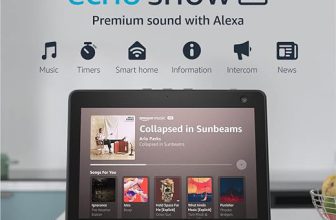



I personally prefer the SanDisk Ultra 128GB because of its speed and reliability. I’ve never had a problem with it, unlike some cheaper options I tried before.
Great to hear that you’ve had a positive experience with the SanDisk Ultra! It’s definitely known for its durability and performance.
Anyone had issues with the Amazon Basics USB drive overheating? I’ve heard some rumors about that. Would love to get your thoughts!
Overheating can happen with any USB drive if it’s used extensively, but I haven’t seen many widespread reports about the Amazon Basics drive. Just be sure to give it breaks during heavy use!
Just wanted to say thanks for this comparison! I was leaning towards the Amazon Basics drive but now I’m definitely considering the SanDisk Ultra. Appreciate the info!
Thanks for the kind words! Glad to hear you found the comparison helpful. The SanDisk Ultra is a great choice!
I need a USB drive that I can use for school projects. Would you recommend the SanDisk Ultra or the Amazon Basics drive for reliability?
I actually used the Amazon Basics USB drive for my vacation photos, and it held up well! I was able to fit all my pics without any issues. It’s a solid backup option. 😊
I’m looking for a USB drive to store my music collection. Do you think the SanDisk Ultra would be better for that? I want something that won’t slow down when transferring lots of files.
The SanDisk Ultra is definitely a great choice for music storage! Its speed makes it perfect for transferring large libraries without lag.
I’ve been using the SanDisk Ultra 128GB for a while now and I love how fast it is! Perfect for transferring large files quickly. Anyone else have experience with it?