
In the realm of network-attached storage solutions, both the Synology DS223j Diskless and the Synology DS223 NAS offer distinct features tailored to various user needs. As I explore the specifications and capabilities of each model, I aim to highlight their differences and similarities. By examining aspects such as performance, storage capacity, and usability, I hope to provide a clearer understanding of which option might be more suitable for specific applications and environments.
Home Storage

The Synology 2-Bay DiskStation DS223j offers secure private cloud storage with full data ownership and easy multi-platform access. It ensures comprehensive data protection with reliable backup options and is backed by a 2-year warranty.
Home Storage

The Synology 2-Bay NAS DS223 offers centralized data storage with complete ownership and easy multi-platform access, making file sharing and syncing simple. It also provides reliable data protection and intelligent surveillance options, ensuring the safety of your important files and home.
Synology DS223j Diskless
Weight
1.91 pounds
Dimensions
6.5 x 3.94 x 8.9 inches
Color
White
Intelligent Surveillance Feature
Not Available
First Available Date
June 28, 2023
Synology DS223 NAS
Weight
2.82 pounds
Dimensions
9.15 x 4.25 x 6.5 inches
Color
Black
Intelligent Surveillance Feature
Available
First Available Date
February 8, 2023
Synology DS223j Diskless
Synology DS223 NAS
Synology DS223j Diskless
Synology DS223 NAS
Comparison chart


Unique Selling Points (USPs)
Synology 2-Bay DiskStation DS223j:
- Affordable option for home users.
- Designed primarily for multimedia storage and streaming.
- Energy-efficient with a lower power consumption.
Synology 2-Bay NAS DS223:
- Powerful Intel Celeron processor for better performance.
- Supports 4K video transcoding, making it ideal for media enthusiasts.
- Expandable RAM for better multitasking capabilities.
Similarities
- Both models support Synology’s DiskStation Manager (DSM).
- Both feature dual 1GbE network ports for network redundancy and load balancing.
- Both can handle up to 32 TB of storage, divided into two bays.
Pros and Cons
Synology 2-Bay DiskStation DS223j:
Pros:
- Cost-effective choice for casual users.
- Simple setup and user-friendly interface.
- Efficient for basic file storage and media streaming.
Cons:
- Limited processing power and RAM.
- No support for video transcoding.
Synology 2-Bay NAS DS223:
Pros:
- Better performance with a more powerful processor.
- Can handle advanced tasks like video transcoding.
- More RAM allows for smoother multitasking.
Cons:
- Higher price point may not suit budget-conscious users.
- Slightly more complex setup for non-tech-savvy individuals.
Use-Cases
Synology 2-Bay DiskStation DS223j:
- Best suited for home users looking for a straightforward multimedia server.
- Ideal for those who primarily need storage and don’t require transcoding capabilities.
Synology 2-Bay NAS DS223:
- Perfect for small office environments or power users who need more advanced features.
- Great for media professionals who require smooth 4K transcoding and better multitasking.
Conclusive Assessment
While both products serve different needs, the Synology 2-Bay NAS DS223 emerges as the more powerful and versatile option, particularly for users who require advanced features and performance. However, if budget constraints are a primary concern, the Synology 2-Bay DiskStation DS223j is still a capable choice for basic storage and media streaming.
Final Summary
In summary, the Synology 2-Bay NAS DS223 is the superior choice for those needing enhanced performance, 4K video transcoding, and expandability, making it ideal for power users and small offices. Conversely, the Synology 2-Bay DiskStation DS223j is a great budget-friendly option for home users focused on basic multimedia storage needs. Choose based on your specific requirements, budget, and intended use case for the best experience.


Exploring Diverse NAS Solutions


Guidelines for Comparing Network Attached Storage Products
When evaluating different Network Attached Storage (NAS) products, it’s essential to consider several key factors to ensure you select the most suitable option for your needs. Below are general guidelines and critical details to keep in mind when comparing products like the ‘Synology DS223j Diskless’ and ‘Synology DS223 NAS’.
1. Storage Capacity
- Drive Bays: Check the number of drive bays available in the NAS. More bays allow for greater storage capacity and redundancy options.
- Maximum Storage Volume: Consider the maximum volume size supported by the NAS, which affects how much data you can store in total.
- Supported Drive Types: Different NAS units may support HDDs (Hard Disk Drives) and SSDs (Solid State Drives) of varying sizes and formats.
2. Performance Specifications
- Processor: Look for the type and speed of the CPU. A powerful processor can enhance file transfer speeds and multitasking capabilities.
- RAM: More RAM allows for better performance, especially when handling multiple users or running applications.
- Network Connectivity: Check if the NAS supports Gigabit Ethernet and whether it has options for Link Aggregation for faster data transfer.
3. Software Features
- Operating System: Evaluate the NAS’s OS features, including ease of use and available applications. Synology’s DSM is known for its user-friendly interface.
- Backup Solutions: Look for built-in backup software and cloud integration options for data redundancy and disaster recovery.
- File Management: Consider features related to file sharing, synchronization, and version control.
4. Security Features
- User Access Control: Ensure the NAS offers robust user permissions to manage who can access specific files and folders.
- Encryption: Check for data encryption options both at rest and in transit to protect sensitive information.
- Firewall and Antivirus: Some NAS units come with built-in security measures, including firewalls and antivirus software.
5. Additional Functionalities
- Media Streaming: If you plan to use the NAS for multimedia, look for support for media servers (like Plex) and transcoding capabilities.
- Virtualization Support: Some NAS devices support running virtual machines or containers, which could be beneficial for advanced users.
- Mobile Access: Consider whether the NAS has mobile apps for easy access to files on the go.
6. Price and Value
- Initial Cost: Compare the price of the units, keeping in mind that additional costs for drives may be involved.
- Warranty and Support: Check the warranty period and the availability of customer support services.
- Long-Term Value: Consider the total cost of ownership over time, including energy consumption, disk upgrades, and potential software licenses.






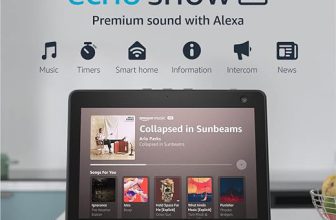



Hey, can you dive a bit deeper into the performance differences between the DS223j and DS223? Would love to know more about real-world speeds!
Can you recommend which one to pick for a small business? We need something reliable for file sharing and backups!
For a small business, I’d recommend the DS223. It offers more robust features for data management and security, which are crucial for business operations.
I had the DS223j for a year now, and it’s been a lifesaver for my home media setup! Streaming my movies and shows has never been smoother. A perfect budget choice for anyone starting out!
Thanks for sharing your experience! The DS223j is indeed great for home media. It’s nice to see how it fits into real-life scenarios!
I gotta say, I’m a huge fan of the Synology DS223! The extra features really make it worth it for me, especially the improved data handling. Totally worth the investment!
Sure! The DS223 generally offers better performance with its upgraded specs, especially for intensive tasks. I’ll make sure to add more detailed benchmarks in the next update!
You guys should also check out the QNAP TS-451+. It’s got some cool features and could be a solid alternative to consider!
Good suggestion! The QNAP TS-451+ has some strong points, and I’ll make sure to mention it in future comparisons!
If anyone is looking for a budget-friendly option, I’d totally recommend the DS220j! It’s been great for my needs without breaking the bank!
Thanks for the recommendation! The DS220j is certainly a solid choice for budget-conscious users. Glad to hear it’s working well for you!