
In today’s competitive laptop market, choosing the right device can be challenging, especially when comparing options like the NIMO 15.6″ Ryzen Laptop and the HP ZBook Firefly. Both models cater to different user needs and preferences, offering distinct features and performance capabilities. In this comparison, I will explore their specifications, design, and overall usability to help clarify their strengths and weaknesses, ultimately guiding potential buyers in making an informed choice.
Student Productivity

The NIMO 15.6″ Laptop features an AMD Ryzen 5 processor, 32GB RAM, and a 1TB SSD, delivering exceptional performance for students and professionals alike. With its Full HD display, versatile connectivity options, and built-in fingerprint login, it offers a blend of productivity and convenience for on-the-go users.
Creative Professionals

The HP ZBook Firefly G10 is a powerful mobile workstation featuring a 16″ WUXGA display and an Intel Core i7 13th Gen processor, designed for multitasking with 32 GB of RAM. Its 512 GB SSD provides ample storage for essential files and multimedia, ensuring impressive performance and clarity for various applications.
NIMO 15.6″ Ryzen Laptop
Processor
AMD Ryzen 5 3500U (2.1 GHz, 4 cores)
Display Size and Resolution
15.6 inches, 1920 x 1080
RAM
32 GB LPDDR4
Storage
1 TB SSD
Weight
3.7 pounds
HP ZBook Firefly
Processor
Intel Core i7-1360P (5 GHz, 12 cores)
Display Size and Resolution
16 inches, 1920 x 1200
RAM
32 GB Total RAM
Storage
512 GB SSD
Weight
3.79 pounds
NIMO 15.6″ Ryzen Laptop
HP ZBook Firefly
NIMO 15.6″ Ryzen Laptop
HP ZBook Firefly
Comparison table


Unique Selling Points (USPs)
NIMO 15.6 Laptop:
- Performance: AMD Ryzen 5 processor provides strong performance, especially in multi-threaded tasks.
- Storage: Large 1 TB SSD allows for ample storage and fast boot times.
- Portability: Lightweight design makes it ideal for students on the go.
- Security: Fingerprint login enhances security and convenience.
HP ZBook Firefly G10:
- Processing Power: Intel Core i7 1360P with 12 cores is optimal for demanding applications.
- Display Quality: WUXGA display offers superior resolution and color accuracy for creative tasks.
- Professional Grade: Designed specifically for business and creative professionals needing reliability.
- Build Quality: Durable design suitable for mobile workstations.
Pros and Cons
NIMO 15.6 Laptop:
- Pros:
- High storage capacity.
- Lightweight and portable.
- Affordable price point for students.
- Fingerprint security feature.
- Cons:
- Slightly lower processing power compared to high-end workstations.
- Limited display size for graphic design or detailed work.
HP ZBook Firefly G10:
- Pros:
- High-performance processor for intensive tasks.
- Excellent display quality for professional use.
- Solid build quality tailored for mobile use.
- Cons:
- Heavier than typical laptops, making it less portable.
- Smaller SSD capacity compared to competitors.
Use Cases
- NIMO 15.6 Laptop is perfect for:
- Students needing a reliable laptop for everyday tasks.
- Business users who require security features and portability.
- HP ZBook Firefly G10 is ideal for:
- Professionals in graphic design, video editing, or software development.
- Users who require a powerful machine for multi-threaded processing tasks.
Conclusive Assessment
While both laptops excel in their respective areas, the HP ZBook Firefly G10 emerges as the clear winner for professionals requiring higher processing power and superior display quality. However, for students and general users who prioritize portability, storage, and security features, the NIMO 15.6 Laptop presents itself as a compelling option.
Final Summary
In conclusion, both the NIMO 15.6 Laptop and the HP ZBook Firefly G10 serve distinct user needs. The NIMO laptop is well-suited for casual users and students who value storage and portability, while the HP ZBook is designed for high-performance tasks required by professionals. Depending on your specific requirements—whether it’s enhanced performance or greater storage—each laptop has its strengths that cater to different audiences.


Exploring Innovative Alternatives in Tech

Guidelines for Comparing Products in PC, Laptop, and Mobile Categories
When assessing various products in the PC, laptop, and mobile categories, several key factors need to be considered to make an informed decision. Below are general guidelines and important aspects to focus on during your comparison.
1. Performance Specifications
Key Specifications to Evaluate:
- Processor (CPU): Look for the type (e.g., Intel i5, AMD Ryzen 5) and generation of the CPU.
- Memory (RAM): Consider the amount (e.g., 8GB, 16GB) and speed of RAM (e.g., DDR4).
- Storage: Evaluate the type (HDD vs. SSD) and capacity (e.g., 256GB, 1TB).
- Graphics: Determine if there is dedicated graphics (e.g., NVIDIA GeForce) or integrated graphics.
Benefits:
- Higher performance specifications generally lead to better multitasking and faster application load times.
- A dedicated graphics card can enhance gaming and graphic design capabilities.
2. Display Quality
Considerations:
- Screen Size: Evaluate the size suitable for your needs (e.g., 15.6″ vs. 14″).
- Resolution: Higher resolutions (e.g., Full HD, 4K) provide better clarity.
- Panel Type: Look for IPS panels for better color accuracy and viewing angles.
Key Points:
- A higher resolution and screen size can significantly improve media consumption and productivity.
- Consider anti-glare technology if you work in brightly lit environments.
3. Build Quality and Design
Factors to Inspect:
- Material: Check if the body is made of plastic, aluminum, or magnesium alloy.
- Weight: Lighter models are more portable but can sacrifice sturdiness.
- Keyboard and Trackpad: Assess the quality and feel of the keyboard and trackpad.
Benefits:
- A more durable build can withstand daily wear and tear.
- A comfortable keyboard can enhance typing efficiency.
4. Battery Life
Important Aspects:
- Capacity: Look for battery capacity (measured in Wh).
- Usage Time: Check manufacturer claims on battery life under typical usage conditions.
Key Points:
- Longer battery life is crucial for portability and usability on-the-go.
- Real-world performance may vary, so look for user reviews regarding battery life.
5. Connectivity Options
Essential Ports and Features:
- USB Ports: Check for the number and type (USB-A, USB-C).
- HDMI and Ethernet Ports: Necessary for connectivity to external displays and wired networks.
- Wi-Fi and Bluetooth: Look for the latest standards (e.g., Wi-Fi 6, Bluetooth 5.0).
Benefits:
- More connectivity options provide greater flexibility and usability with peripherals.
- Latest standards ensure better performance and compatibility with other devices.
6. Price and Warranty
Considerations:
- Price Point: Assess if the features and performance justify the price.
- Warranty: Confirm the warranty duration and what it covers.
Key Points:
- Compare prices across different retailers to find the best deal.
- A good warranty can provide peace of mind for potential repairs or replacements.
Device Compatibility and Support
The key differences between the NIMO Ryzen Laptop and the HP ZBook Firefly G10 can be summarized based on several factors including processor, display, storage, and design features.
- Processor: The NIMO laptop is equipped with an AMD Ryzen 5, which is positioned to outperform Intel’s i3-1215U. In contrast, the HP ZBook Firefly G10 features an Intel Core i7 13th Gen i7-1360P, a more powerful processor with 12 cores, making it suitable for more intensive tasks and professional applications.
- Display: The NIMO laptop has a 15.6-inch Full HD display, while the HP ZBook Firefly offers a larger 16-inch WUXGA display with a resolution of 1920 x 1200, providing slightly better resolution and screen real estate for tasks such as design and video editing.
- RAM and Storage: Both laptops feature 32 GB of RAM, providing ample memory for multitasking. However, the NIMO laptop has a larger storage capacity with a 1TB SSD compared to the 512 GB SSD found in the HP ZBook Firefly, allowing for more storage for files and applications.
- Design Features: The NIMO laptop includes features such as a fingerprint login, webcam, and backlit keyboard, which enhance usability. The HP ZBook Firefly, being a mobile workstation, is designed with a focus on durability and is often utilized in professional environments.
- Target Audience: The NIMO laptop is marketed towards students and general business users, while the HP ZBook Firefly is aimed more at professionals needing a robust workstation for demanding applications.
In summary, while both laptops have similar RAM, they differ significantly in processing power, display quality, storage capacity, and intended use.





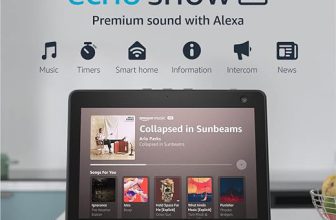



Thanks for the comparison! I was leaning towards the HP ZBook Firefly, but the price difference makes me rethink that. Is it really worth the extra cash?
Has anyone compared these laptops with the Dell XPS series? I’ve heard great things about it, but not sure how it stacks up against these two.
The Dell XPS series is excellent, especially for display quality. It might be pricier, but if you’re after premium build and screen, it could be worth it!
Love the detailed breakdown! I think the pricing is pretty fair for both models, but I wish the NIMO came with a better warranty. Anyone had issues with customer service?
I’ve heard mixed reviews about NIMO’s customer service. It’s a good idea to check their warranty policy before committing!
I’m considering upgrading my old laptop, but I’m not sure whether to go for a Ryzen model or an Intel one. Any suggestions?
It really depends on what you plan to do with it! Ryzen is great for multitasking and gaming, while Intel chips can excel in single-threaded tasks.
Can anyone recommend a good laptop for gaming that’s also lightweight? I want something portable but still powerful!
If you’re looking for something portable, I’d suggest checking out the ASUS ROG Zephyrus series. They pack a punch but are surprisingly slim and light!
I prefer the NIMO Ryzen Laptop! The performance specs seem better for multitasking and gaming, plus it’s more budget-friendly.
Great point! The NIMO does offer better value for many users, especially if you don’t need the extra features of the ZBook.
I recently bought the NIMO Ryzen Laptop for my graphic design work, and I love how smooth it runs Adobe Creative Suite. Definitely a solid choice for creatives!
Anyone else have issues with battery life on these laptops? I need something that lasts long enough for my classes without constantly searching for an outlet.
Battery life can vary quite a bit! The ZBook typically has better longevity, but if you’re using heavy apps, both may struggle. Just keep an eye on settings.