
In this step-by-step guide on maintaining your portable phone charger, we understand how important it is for you to stay connected, especially when you’re on the move. With a few simple yet effective practices, you can ensure that your charger performs at its best and lasts longer. From proper storage techniques to regular cleaning and checking for wear and tear, this guide will walk you through everything you need to do to keep your charger in top shape. By following these steps, you’ll not only enhance its efficiency but also gain peace of mind knowing that your devices will always be powered when you need them most.



Regularly Check Battery Health
Monitor the battery health of your portable charger regularly. Many modern chargers come equipped with LED indicators that display the remaining power levels. Check these indicators frequently, especially before heading out or embarking on a journey. For example, if your portable charger has four lights, each typically represents a quarter of the battery capacity. If only one light is lit, recharge the device to ensure you have enough power for your devices when needed.
Track your charging habits and note how often you use your portable charger. If it is frequently down to low power, consider recharging it after each use or at least once a week. This practice not only helps maintain the battery’s health but also ensures you avoid the frustration of running out of battery unexpectedly. Keep an eye on any changes in performance, such as slower charging times or frequent discharges, as these could indicate a decline in battery health.

![[2 Pack]Mini Portable Charger for iPhone 5200mAh,20W PD Fast Charging Power Bank for iPhone, Ultra-Compact Battery Pack Travel Portable Phone Charger Compatible with iPhone 14 13 12 11 X 8 7 6 Series](https://m.media-amazon.com/images/I/71pFQWYjnCL._SS520_.jpg)
Store Properly
Store your portable charger in a cool, dry place when not in use. Ensure the storage area is free from moisture and humidity, which can damage the internal components of the charger over time.
- Keep the charger away from direct sunlight and heat sources, such as radiators or stoves.
- Avoid storing it in environments that experience extreme cold or heat, as temperatures beyond 32°F (0°C) to 95°F (35°C) can adversely affect battery performance.
- Check the charger periodically for signs of wear or damage, and ensure that it is clean and free of dust before placing it back in storage.
- Consider placing it in a protective case to prevent physical damage while stored.
Use the Right Cables
Use manufacturer-recommended charging cables to ensure your device operates efficiently and safely. Check the specifications provided by your device’s manufacturer, as they often indicate the exact type of cable that should be used. For example, if you own an Apple device, always opt for MFi-certified cables, which are designed to work seamlessly with Apple products. In contrast, using generic or low-quality cables can lead to overheating, slow charging, or even damage to the battery or charging port.
Inspect the connectors of your cables regularly. Look for any signs of wear, fraying, or corrosion. If a cable appears damaged, replace it immediately with a new one recommended by the manufacturer. Avoid using cables from unknown brands or those that do not meet industry standards. By using the right cables, you can enhance your charging experience, prolong your device’s lifespan, and maintain its performance.
Charge at the Right Time
Recharge your portable phone charger when it reaches about 20% battery life. This practice helps maintain the overall health and longevity of the battery. Keeping the charge level above this threshold prevents the battery from completely draining, which can lead to diminished performance over time.
Monitor the battery level regularly and plug in your charger before it gets too low. Use a reliable charging cable and adapter to ensure efficient charging. Aim to recharge it fully whenever possible, as staying within the optimal battery range can significantly extend its lifespan.
Avoid Overcharging
Disconnect your portable charger from the power source immediately once it reaches full charge. Allowing it to stay plugged in can lead to overcharging, which significantly increases the risk of heat buildup. This heat can harm the internal components of the battery, reducing its lifespan and efficiency.
Monitor the charging process closely and check the charger periodically. Utilize a timer or set a reminder to ensure that you are present when the charging completes. If you notice the charger becoming unusually warm while plugged in, unplug it right away to prevent any potential damage. Prioritizing these steps will help maintain the health of your portable charger and ensure it functions optimally for a longer duration.
Clean Regularly
- Wipe the surfaces of your portable charger with a soft, lint-free cloth. This helps remove any dust or fingerprints that may have accumulated over time.
- Inspect the charging ports for any debris or buildup. Use a toothpick or a small brush to gently dislodge any particles that may be present. Be careful not to damage the ports.
- Avoid using harsh chemicals or abrasive materials, as these can scratch the surface or interfere with the functionality of the charger.
- Regularly check the cleanliness of your charger, especially before and after use, to ensure optimal charging performance.
- Store your portable charger in a clean, dry place when not in use, minimizing exposure to dirt and dust.
Update Firmware if Applicable
Check the manufacturer’s website for firmware updates related to your portable charger. Locate the support or downloads section to find the specific model of your device. Download any available firmware updates, ensuring that you follow the instructions provided by the manufacturer carefully.
Connect your portable charger to your computer using the appropriate cable. Run the firmware update tool, if required, and select your device from the list. Follow the prompts to install the update, ensuring that the charger remains connected throughout the process. Once the update is complete, disconnect the device and verify that the new firmware version is installed successfully by checking the settings or status indicators on your charger.
Essential Care Tips
In conclusion, maintaining your portable phone charger is essential for ensuring its longevity and reliability. By incorporating regular checks, proper storage techniques, and using appropriate accessories, I can keep my charger functioning optimally for an extended period. These simple steps not only enhance its lifespan but also ensure that I am always prepared to power up my devices when needed.
Essential Supplies Needed



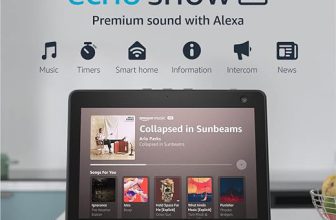



I recently followed all the steps and finally got my portable charger back in shape! My old Jackery Power Bank was barely holding a charge, but after cleaning it and checking the battery health regularly, it’s now working like new. So happy I didn’t have to toss it! Thanks for the great guide!
That’s fantastic to hear! We’re so glad the guide helped you revive your Jackery Power Bank. Regular maintenance can really breathe new life into these devices. Your success story is an inspiration for others who might be considering throwing their old chargers away. Keep enjoying your power bank!
Awesome guide! I’ve been using my RAVPower charger for over a year now, and I swear by the tip about avoiding overcharging. I always monitor it while charging and unplug it once it’s full. Definitely extends its lifespan! Also, storing it in a cool, dry place really made a difference for me. Just wanted to share!
Thanks for sharing your experience! It’s great to hear that the tips are working for you with your RAVPower charger. Keeping an eye on the charging process and storing it correctly can really make a big difference. Your tips could definitely help others looking to get the most out of their chargers!
Hey, I followed the steps in this guide, but my Anker PowerCore keeps blinking red when I try to charge it. What does that mean? Is it a sign of a problem with the battery or the charger? Any troubleshooting tips would be awesome!
Hi there! A blinking red light on your Anker PowerCore usually indicates that there’s an issue with the battery or charging process. First, try using a different cable or wall adapter to see if that helps. If it persists, try resetting the charger by unplugging it for a while and then plugging it back in. If you’re still having issues, you might want to reach out to Anker support for further assistance. Hope this helps!